If your MindTap course is integrated with Blackboard®, you can review MindTap activity submissions from the Blackboard gradebook.
How you access your gradebook depends on which version of Blackboard you are using.
Original Course View
If you are in the original course view, your course opens to the Home page.
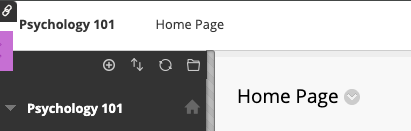
- Open your Blackboard course.
- Click Tools from the navigation menu.
- Click My Grades.
- Click the activity name to view your submissions.
Blackboard Ultra Course View
If you are in the Blackboard Ultra course view, your course opens to the Content page.

- Open your Blackboard course.
- Click Gradebook.
- Click the score next to the activity to view your submissions.