When integrating a WebAssign course with your LMS, you see two versions of the Cengage tool listed in your LMS.
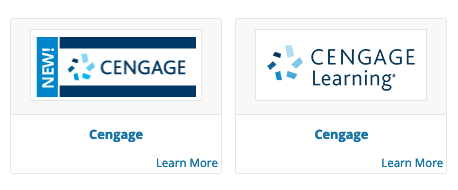
Cause
A new version of the Cengage tool has been automatically added to your LMS.
Resolution
If you've already used the old integration tool in your course, continue using the old tool for the duration of your course.

If you haven't used the Cengage tool in your course yet, try the new version of the tool. Click the new Cengage tool to check if it has been enabled by your LMS admin.

If the tool has been enabled, continue integrating your course.
If the tool has not been enabled, go back and use the old integration tool. Ask your LMS admin to either enable or delete the new Cengage tool.