By default, answer format tips are displayed to tell your students what kind of answer
is
expected, such as Enter a number
or Enter a mathematical expression,
when they
navigate to many kinds of answer boxes. You can turn off answer format tips for your
course
sections if you want.
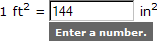
You can change these settings for your classes or for your assignments. Your assignment settings override your class settings.