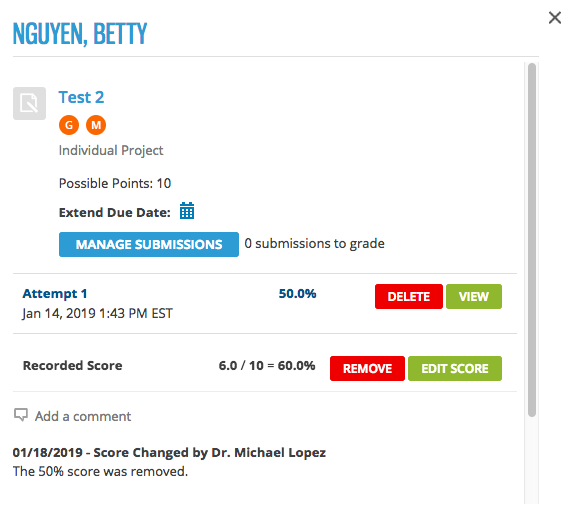You can drop an activity from grade calculations for a student, for example, to excuse the student from completing the activity. The dropped activity score is not counted toward points possible or earned for any calculations.
The displayed score for the dropped activity is --.
The dropped activity is not considered in any grade calculations for the student.
Because manually dropped activities are not considered in grade calculations, they are not dropped when you drop the lowest score.