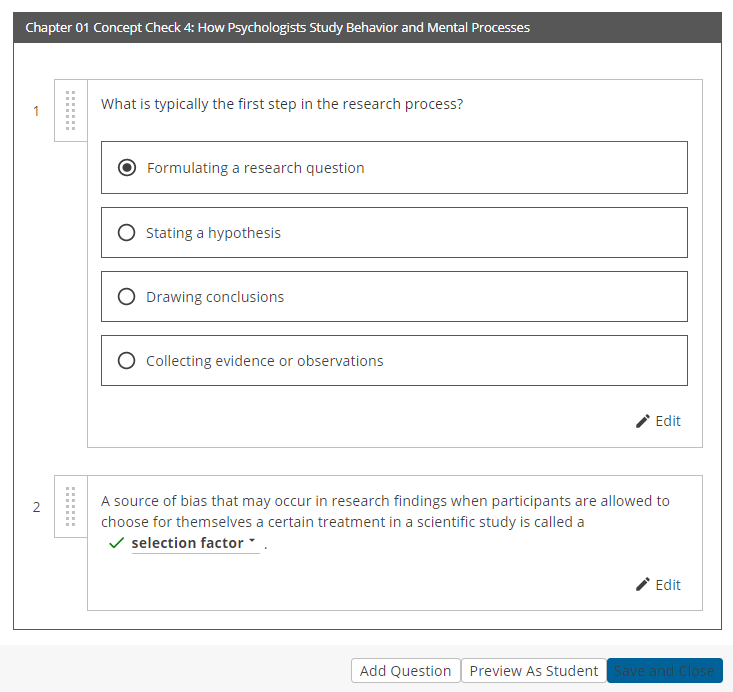You can write new questions and feedback, and edit or delete existing questions and feedback.
You can also change the number of attempts each student has on the activity.
Note Make all changes before students access the assignment. If a student attempts the
assignment before you finish editing it, they will take the previous version of the
assignment.
Click an activity link to open the assignment editor.