Complete Mastery assignments to understand new concepts. Mastery assignments are made up of groups of questions. To earn points for a group, correctly answer the required number of questions within the group.
Example:
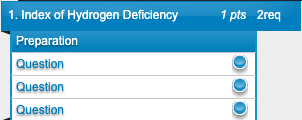
You must answer two out of the three questions correctly to earn the point for the group. This group begins with a Preparation section to help you complete the questions.
Note Take and Start Assignment Now buttons may display as
Resume or Practice
depending on your instructor's settings and your interactions with the
assignment.
You will be automatically signed out if you are inactive for over 2 hours. If an assignment is in progress when this happens, it will be automatically submitted.
- Click the Assignments tab.
- Locate your assignment, and click Take.
- Click Start Assignment Now.
-
Answer each question.
-
Exit the assignment.
- To submit the assignment, click Finish Assignment.
- To save your progress, click Save and Exit.