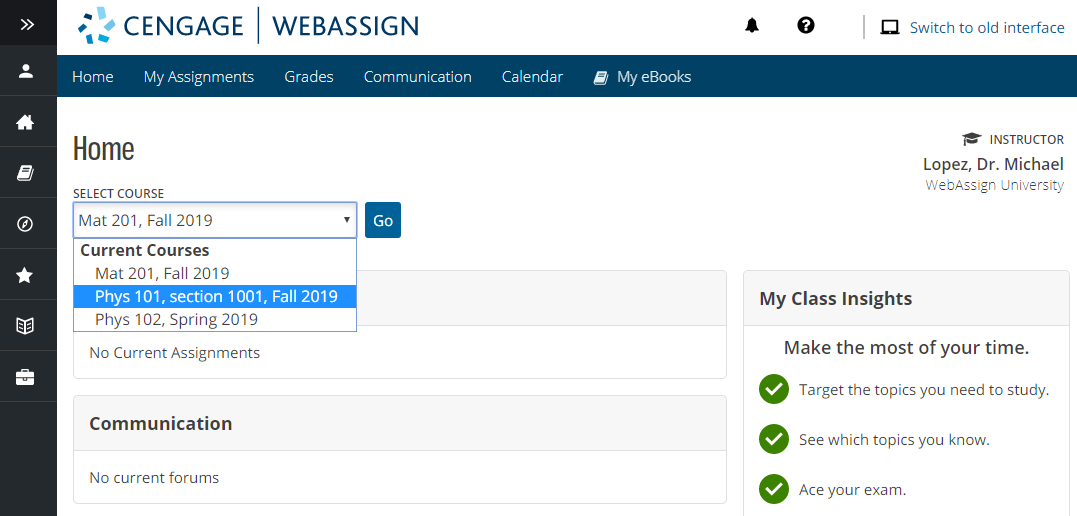Open your WebAssign course from your LMS (like Canvas™ or Blackboard®) or from your Cengage dashboard. After opening your course, open your other courses in the Cengage sidebar.
From your LMS
If your course uses an LMS like Blackboard or Canvas, access your WebAssign course through the link in your LMS.
From your Cengage Dashboard
If you do not use an LMS, sign in to your Cengage dashboard and open your course from there.
- Open your Cengage dashboard at login.cengage.com.
- Find the tile for your WebAssign course.
- Click Open WebAssign.
Open another course
After opening your course, use the sidebar on the left to switch directly to another MindTap, WebAssign, or SAM course in which you are enrolled.
The sidebar is not shown when you have an assignment open. To access the sidebar, exit your assignment.
-
Click
 Courses in the sidebar.
Courses in the sidebar.
- Click the course you want to open.
Open another WebAssign course
If you are enrolled in multiple WebAssign courses, use the Select Course menu to open another course.