Explore the MindTap user interface.
Assignments
Current and upcoming learning activities appear on the dashboard.
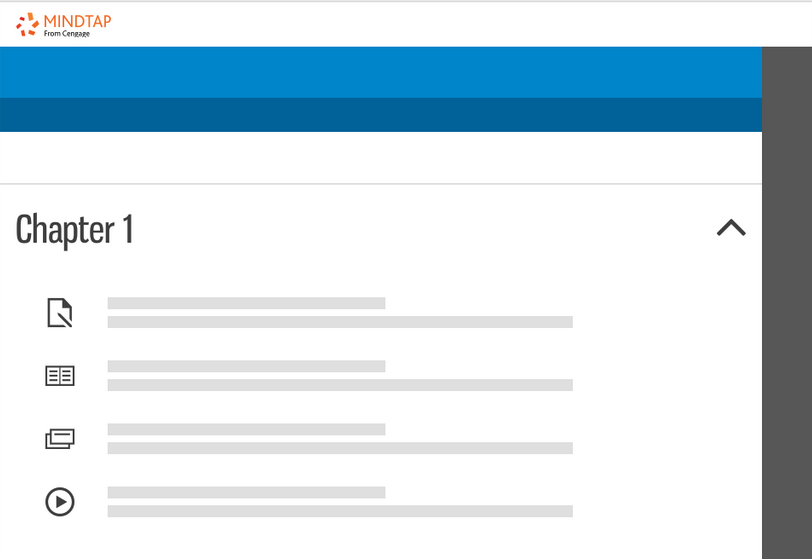
Gradebook
View your grades for activities that were recently submitted.
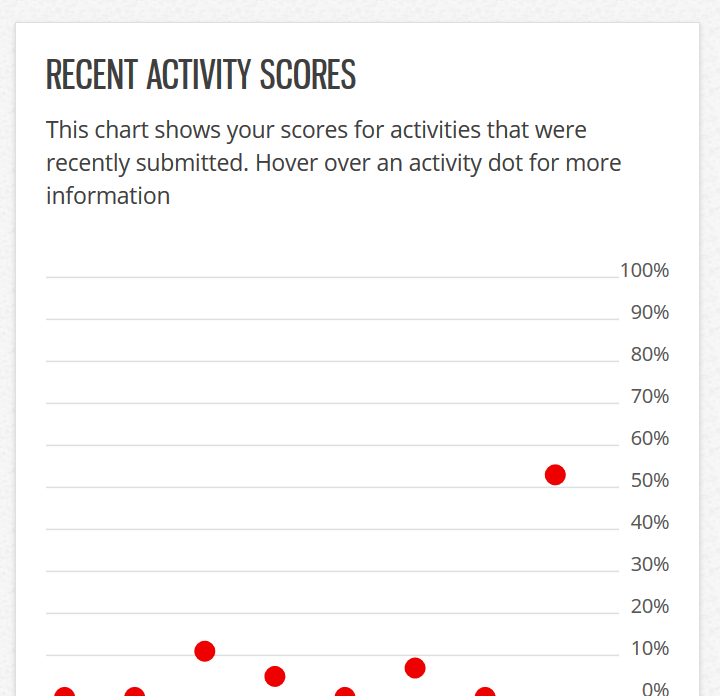
MindTap Toolbar
Access the eBook, view the glossary, and view your grades with built-in applications. These applications vary depending on what textbook and course you are in.

Navigation Sidebar
Manage your account information and purchases, access tools and tips, and access your other courses across platforms. You can also contact customer support, and sign out.
