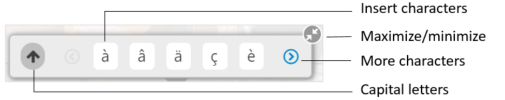Language courses have a toolbar for applying accent marks or diacritics.
Many of the characters required for writing in non-English languages are not available on standard US keyboard layouts. Instead of typing keyboard sequences to enter these characters, you can use the MindTap special character toolbar.
When you click in an answer box that requires you to type a response, the toolbar displays. The following controls are available to you on the toolbar: