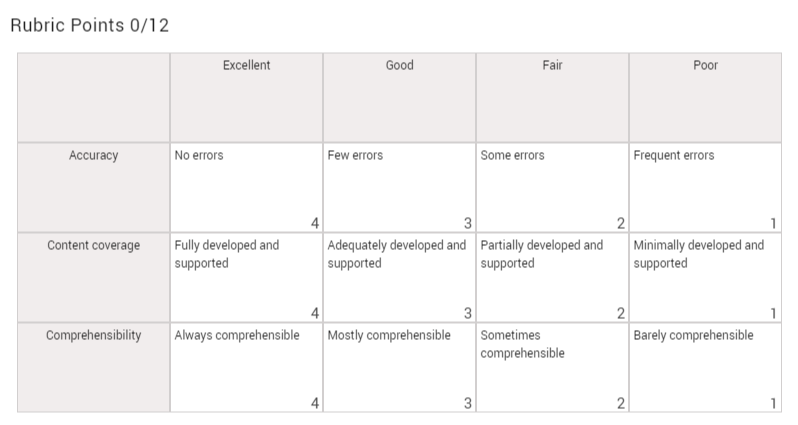Create a Bongo™ rubric to specify the standards for evaluating student projects. You can create a new rubric in Bongo, copy a rubric, or import a rubric from a CSV file.
Students can refer to a rubric as they complete an assignment. Instructors and peer reviewers can evaluate a completed activity according to criteria specified in a rubric.
-
In the toolbar, click
 to open Bongo.
to open Bongo.
-
Click
 > Rubrics.
> Rubrics.
The Rubrics page lists existing rubrics, including sample rubrics you can copy and customize for your needs.
-
Create a rubric in one of these ways:
To do this Do this To create a rubric from scratch - Click
 .
. - Click
 .
.
The Create Rubric page opens.
To import a rubric from a CSV file - Click
 .
. - Click
 .
.
The Import Rubric panel opens, which includes links you can optionally click to download sample files.
- To upload a file, click Add File.
- In the Open dialog box, select the file and
click Open.
The Import Rubric page opens.
To copy a rubric - Click
 > Copy.
> Copy.
The Copy Rubric page opens, which is read-only except for the rubric name.
- To modify other details about the copied rubric, click Save.
- Click
 > Edit.
> Edit.
The Edit Rubric page opens.
- Click
- In the Rubric name field, type a label for the rubric.
-
Specify the assessment criteria and rating scale.
-
In the first column, specify the assignment criteria or objectives. For
example: Accuracy, Content
coverage, and
Comprehensibility.
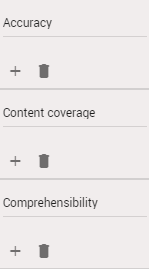
- In the top row, specify the rating or assessment scale. For example: Excellent, Good, Fair, and Poor.
Note To add or remove a row or column, click or
or  , respectively.
, respectively. -
In the first column, specify the assignment criteria or objectives. For
example: Accuracy, Content
coverage, and
Comprehensibility.
-
Specify the default point values for each level of the assessment scale. For
example:
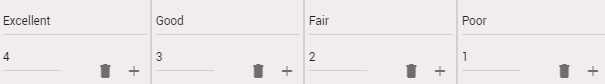
You can override the default point values. For example, to emphasize accuracy, you might give it a higher point value than other criteria.
Note Point values must be whole numbers.Max value is the highest score a student can earn for an assignment based on the rubric's criteria.
-
Optional: For each level in the assessment scale, you can add
descriptions of the criteria. For example:
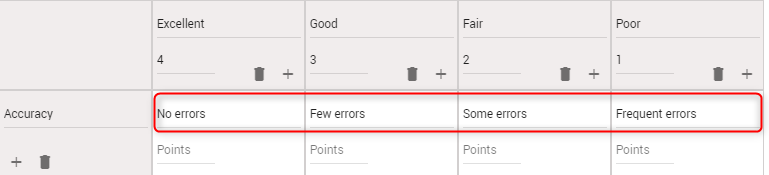
- Click Save.
Your completed rubric might look similar to this: