You can write new questions and feedback, and edit or delete existing questions and feedback.
Important Question editing and authoring is not
available for all courses.
Editing is not available for all activities.
Note Make all changes before students access the assignment. If a student attempts the
assignment before you finish editing it, they will take the previous version of the
assignment.
Before you begin
This task is different depending on the version of MindTap used in your class.
If these directions do not match what you see in your class,
click  in the toolbar above and select your MindTap version.
in the toolbar above and select your MindTap version.
-
At the top of the activities list, turn on Edit
.
-
Click
 Edit next to an activity.
Edit next to an activity.
- At the bottom of the activity settings editor, click Edit Activity Options.
The assignment editor opens.
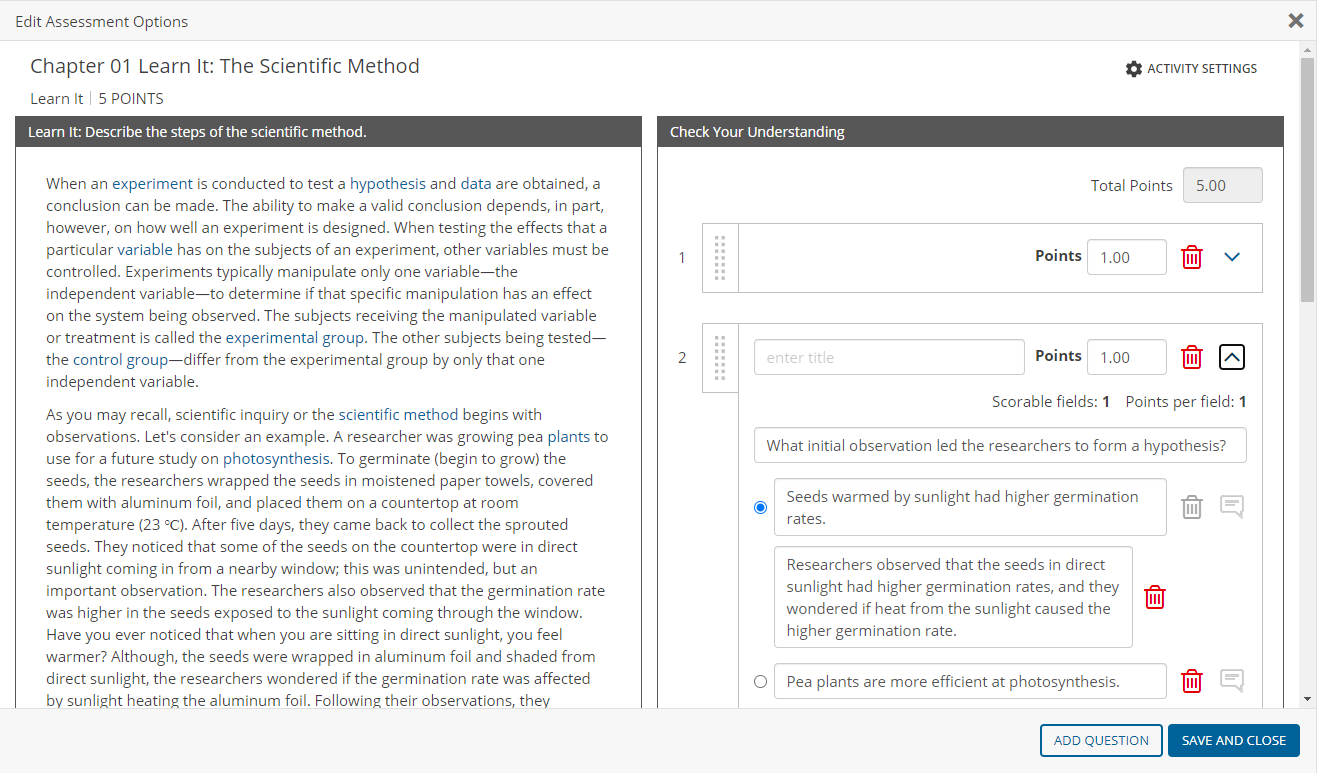
Video
-
Open the activity editor.
To do this: Do this: Edit an activity on the learning path Click . Edit an activity from the Activity Bank - Click .
- Click an activity.
- Click Edit.
Create a new activity - Click .
- Click either Create Activity or Create Activity with Question Pools.
- Edit the activity.
- Click Save.
